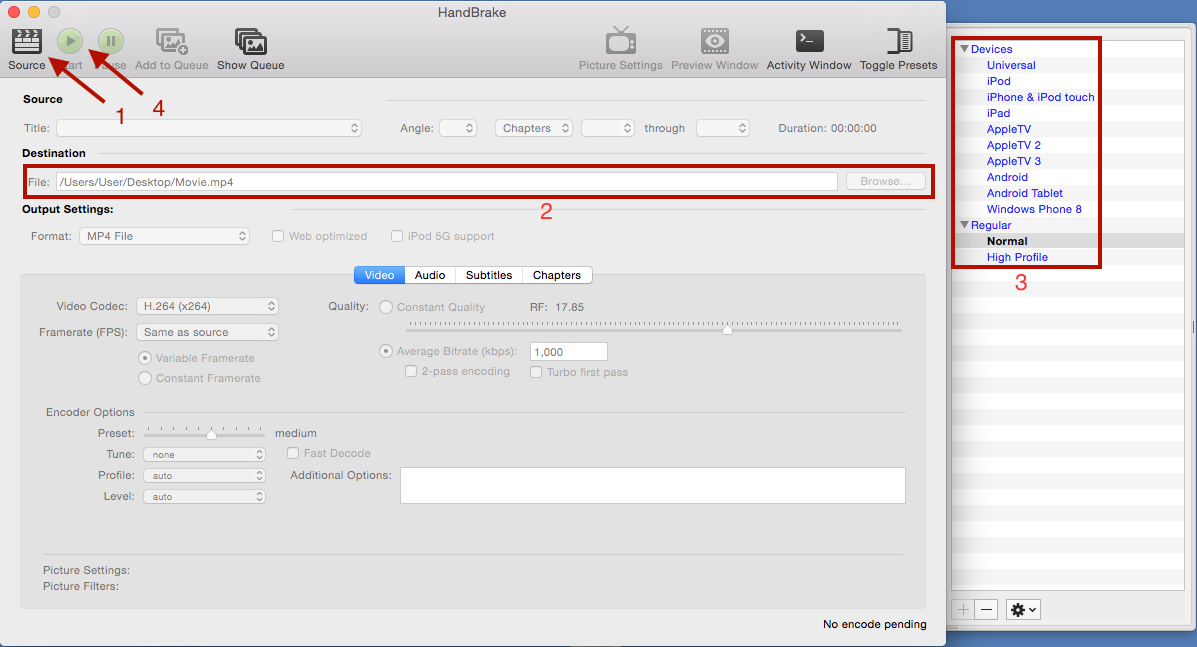Nowadays, iPhone is the center of digital entertainment, because you can do so much, listen to the music, and watch the movies. Actually, you can get digital entertainment content such as movies directly from the iTunes Store. But it can be that you bought movies on DVD format, or got the movies in common video formats like the .avi is. When you try to transfer the video to your iPhone via iTunes, iTunes does will not to save or play the video format files. Technically the video format files that are supported by the iPhone are:
- H.264 video up to 1080p, 60 frames per second, High Profile level 4.2 with AAC-LC audio up to 160 Kbps, 48kHz, stereo audio in .m4v, .mp4, and .mov file formats;
- MPEG-4 video up to 2.5 Mbps, 640 by 480 pixels, 30 frames per second, Simple Profile with AAC-LC audio up to 160 Kbps per channel, 48kHz, stereo audio in .m4v, .mp4, and .mov file formats;
- Motion JPEG (M-JPEG) up to 35 Mbps, 1280 by 720 pixels, 30 frames per second, audio in ulaw, PCM stereo audio in .avi file format.
Video format files other than those listed above, cannot be placed into your iTunes library on your computer, which means you won’t be able to transfer such files to your iPhone.
In order to make this happen, you need to convert the movies to a video format that is supported by iTunes and iPhone. The question is, how can you do that?
How To Convert Movies
There are many different video converters on the market, but our choice is Handbrake application, because it is a free and open source. The Handbrake can be downloaded at this link and select the appropriate operating system for your computer. Its use is quite easy.
- Select a movie file that you want to convert in Source (1)
- Select the destination of the video that has been converted (2)
- Select your device to toggle preset to maximize the results of the converted video (3)
- Click start to begin convert (4)
The video results can be copied into iTunes Library, in order to be synced or transferred to your iPhone.