
The latest version of the operating system by Apple Inc. for all of its iOS devices is the iOS 11 that is all set to be launched by the end of July this year. Apple at the WWDC keynote event revealed the major 11th version of the iOS version for the Apple devices. With the launch of the most recent version of the operating system by Apple, the users can look forward to some exciting and highly advanced set of features which would solve all of the problems with the previous iOS versions.
iOS 11 comes with a special emphasis on the advancement of the iPad series for improving its efficiency. In addition to the myriad of advanced features for the iPad, the latest version of the iOS would also take the features like Lock Screen along with interfaces of the Control Center by storm. Various built-in apps like App Store, Maps, Music, Siri, Messages, Notes and so more would receive individual updates in this upgraded iOS version. The fresh Core ML and ARKit frameworks have been announced at the WWDC keynote event of Apple. This portrays the tangible instances of the investment made by Apple in AR and in the advancement of the developer-friendly machine learning techniques.
Though the various versions of the operating system by Apple have been in the market for more than a decade, the latest version of the iOS can be considered to be fresh in several ways. It is a good notion to observe Apple Inc. to be not relying on the laurels, instead, it aims to continue the re-evaluation and the redesigning of the specific areas in which the OS needed development including the iPad efficiency features along with the App Store.
Here is a detailed overview of what the Apple Inc. has been claiming to be “turning iOS up to 11”.
iPad Productivity
iOS 11 has been regarded as the biggest iOS release for the iPads ever and there is no exaggeration in the same. The major version release of iOS 11 comes with an upgraded Dock for the iPads along with improved multitasking, a strong file system, drag & drop across the system, and overall enhancements to the Apple Pencil as well as that of the software keyboard.

Dock & Multitasking
The iOS device users are aware of the Dock. It is the space located at the bottom of the device screen wherein there are present several live apps that are frequently used. On the previous versions of the iOS operating system, the Dock system on the devices was quite featureless. It only allowed the users to access the frequently used apps with much ease and nothing more. However, with the launch of the iOS 11 series, the Apple Dock has now been upgraded to resemble the counterparts of the Mac OS. In addition to this, the users are provided with unique multitasking benefits for booting as well.
The most striking feature that is worth noticing is the new Dock of the iPad under the flagship operating system iOS 11 of the Apple devices. The main feature offered by this refreshed Dock is that it can now accommodate several more apps than its previous capability. The new Dock of the iPads appears similar to the Dock of the Mac OS as it can now sport an assortment of the most significant apps of the users as a widescreen view. This feature is supplemented by the presence of a new predictive section present on the right-hand side of the iPad’s Dock. This predictive area provides suggestions to the users with respect to the particular app that it believes the user would open next including the Continuity apps.

In addition to these advanced features, the Dock of the iPad also comes with increased space for accommodating more apps and is highly accessible than before in the previous iOS versions. The Dock of the Apple devices is no longer restricted to the Home Screen. It can be invoked and accessed even when the user is inside any particular app. This can be done by sliding the bottom of the screen upwards that is the common gesture to open the Control Center of the iOS device. This feature offers quick access to make use of the most important apps throughout the system of the iOS device such that the users can switch the apps without having the need to return to the Home Screen to access the Dock.
In addition to the ease of accessing the Dock features from any app or screen system-wide, the new Dock also allows the users to get involved in multitasking. This can be done by dragging the app directly from the Dock and then selecting the particular portion of the screen. This feature would open the second app effectively in the slide over of the docked icon. Once the second app is floating above the primary app that the user is accessing, the user can tap the same and then drag it along a horizontal line wherein it can come to rest on the left or right-hand side of the screen. In case you would like to grant the particular location as the permanent fixture to the specific app on the screen, then you can select the same to get it locked into Split View on one side of the screen where you had placed the same.
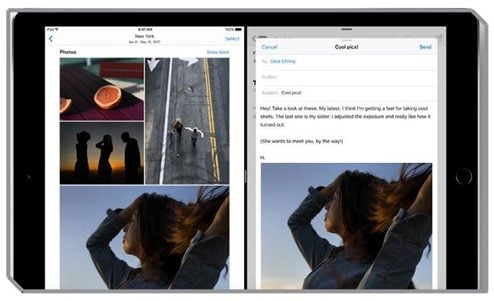
For all the apps that are located around the Dock in the iOS 11 version, there has been a great upgrade with respect to the multitasking features than the previous versions of the apps. The new release allows for providing ease of access to the correct apps along with offering greater flexibility such that the users can configure the apps in a way that on either side there is a 1/3 or 2/3 app view option.
The feature of multitasking by the renewed Dock has been joined in with a revamped version of the App Switcher. This tends to offer greater improvements in the multitasking features in comparison to the older versions of the iOS operating system. While sliding the Dock feature from the bottom to upwards on the screen, if the users would continue to drag even further, then they would invoke the refreshed App Switcher. The redesigned App Switcher is not only able to contain various other apps, but would also hold the app spaces. This tends to be similar to the app spaces of the Mac OS. The screen setup of any two apps running side-by-side could be saved with much ease as a new space in the refreshed App Switcher. This would allow the users for creating the customized screen setups for doing different kinds of tasks on the iPad. Interestingly, the new App Switcher has also now become home to the revamped Control Center of the iOS 11 Apple devices. On an overall basis, the new App Switcher would be having a lot of common features to that of the Mission Control characteristic of the Mac OS.
The updates of the iOS 11 to multitasking appear to offer the users of the iPad exactly what they had been hoping for so far. The Dock has now become a clever importation of the Mac OS version and the refreshed App Switcher is ensured to make iPad users forget about the poor predecessors quickly. Even multitasking on the iPads has been achieved with a newer and more advanced concept.
Drag & Drop Features
There is no denying the fact that touchscreens have offered a better form of close interaction with various content in comparison to using the cursor or trackpad. In spite of the same, the potential ability for dragging and dropping various items across the different apps was quite a laidback feature in the iPads. In the iPads, the touch screens, therefore, were the best-suited options. However, this feature gets changed in the latest iOS 11 version. It comes with a robust option to drag & drop that is provided in the form of touch enhancements.
In the WWDC keynote presentation, Apple had showcased the drag & drop feature is utilized in the iPad versions using the iOS 11. This feature could be used for doing several activities like moving the texts, images and even URLs among different apps on the device. The easiest method to achieve the same was to tap on the particular content and then drag the same from one app opened in Split View to the other side of the screen. In addition to this, the enhanced drag & drop feature can also be used for dragging the particular content from one app on the screen to another app which is not present on the screen. The particular act of dragging can be achieved by opening the new App Switcher and then dragging the content into the app that is not present there.
The unique feature of the drag & drop of the content across not just the current apps, but also the ones present in the App Switcher has been made possible with the help of the multitouch feature of the iOS 11 version. With the help of the multitouch feature, the users can select a particular content and then by using the other fingers or the hand to choose more content, and then sliding up the App Switcher or the Dock for navigating to the location wherever they would like to drop the content –all of these is achieved in a single swift action.
Even though the drag & drop feature has been considered to be the most advanced feature of the latest iOS 11 version, there is not much to say about the same rather than the fact that this has become a reality and looks quite promising. The passage of time along with user testing would offer additional details about its unique specifications on the implementation of the iOS.
Files
The file management of the iOS has received a new name in the iOS 11 version as “Files”. The time of the iCloud Drive app has gone by. This has now been replaced with stronger and advanced Files. This tends to resemble the Finder of the Mac OS. This is because this also offers the highly useful Organization tools along with the ability for integrating with the third-party cloud storage providers like that of the Google Drive, Dropbox and several more.
Files can be considered to be a purely Finder version of the iOS. The users can set up all of their third-party cloud services inside the Files. Therefore, it becomes a universal hub for storing all the important tools of effective file management. Each file that the users have across various cloud service providers can be made accessible at one place with the help of the Files feature in iOS 11. The unified storage of the various files gets its benefits from the Recent tab of the apps. Here, all the recently updated files get reflected across the entire Files app without any biasness on the factor about their source.
Another major highlight of the Files app in the iOS 11 version is the expanded field of the organization tool. Contrary to the iCloud Drive app, the Files app in iOS 11 inculcates the ability to tag the files. This unique feature has been present in the Mac OS since the time of the EI Capitan. The Files app also offers a new feature named as the Favorites Section wherein the users can store any type of folder that they would need to access quickly. In addition to this, there is also an increased array of options for filtering or sorting the files which make it easier for the users to search for the particular file they had been looking for.
An important manner in which the Files app takes the benefit of the Drag & Drop option is that if the Files app is in the Dock section, then the users can tap and then hold the icon to get a view of the most recent files. Each of these files can be picked up for moving into another app with the help of the Drag & Drop feature offered by the iOS 11 version. The Files app in the latest iOS devices would feature the enhanced Drag & Drop ability to select several files at once and to move them around across different folders or for tagging assignments.
Keyboard and Pencil Enhancements
There have been several iPad-specific improvements in the latest iOS 11 version. These improvements also include the Keyboard and Pencil enhancements of the Apple devices.
The Apple Pencil would be now greatly integrated into several areas across the iOS platforms. The Pencil has been paired with the latest Create PDF extension across the entire system. There is the presence of a new tool named as Instant Markup which offers the ease of annotating the content from several apps. The Markup feature that was previously found in the iOS 10 operating system has now been upgraded by the inclusion of more tools that are able to replicate the ones found in the sketching feature of the Apple Note. Moreover, it also comes with additional streamlined features. With the help of the Instant Markup tool, the users are required to do less tapping for annotating any content. They would just need to press the Apple Pencil to the device’s screen and then do the marking away.
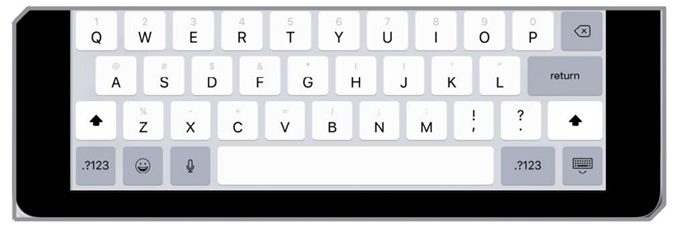
The Instant Markup tool serves greatly useful when the users would wish to annotate a particular screenshot. Once you take the screenshot in iOS 11, the thumbnail of the screenshot would appear at the bottom of the screen by default. By the tapping of the thumbnail, it becomes easier to load the same in the Markup mode.
The Apple Notes houses several additional features of the Pencil tool. A particular feature named Instant Notes would allow the users for simply tapping the Pencil on the Lock screen of the iPad for unlocking it and then start taking a new note. The handwritten notes have now become more easily searchable. This makes the Apple Notes as a great option for storing the handwritten as well as the typed texts. Another significant feature of the Apple Notes that is highly relatable to the Apple Pencil is that Notes now comes with a Document Scanner. This feature helps the users for scanning the paper directly into the app and then annotating with the Apple Pencil is required. In addition to these features, a particular feature of Apple Pencil in Apple Notes which has now been made available in Mail as well is the ability for creating inline drawings. In this feature, the typed text would move out of the way for making ample space to make the drawing.
The software keyboard of the iPad has also observed some improvements in the latest iOS 11 version. The introduction of numbers, letters, punctuation marks and symbols has been made live on the same keyboard in the iOS device. This feature is achieved by putting 2 options on every key on the keyboard. The primary button has been made available in black and the secondary input buttons are now appearing at the top of each key in a shade of light grey. This tends to flick down on any key that would trigger the secondary option.
System Apps
All of the iOS versions had come with some enhancements to the system applications in some way or the other. iOS 11 too joins the same league by bringing a new set of advanced system app features for the ease of use by the users. There have been remarkable advancements in the App Store app as well as in the new Apple Pay iMessage app.
App Store
The App Store in the iOS devices that would run on iOS 11 has received the maximum improvements. It now comes with a full-scale new design for matching the design language that got pioneered by the Music App last year. There has been the inclusion of a series of 5 tabs at the bottom of the app that tends to divide the app into different sections. The primary tab remains the new “Today” view.
Today is a refreshed version on the featured apps that are present in the App Store. In this section, Apple can select a series of new apps to be highlighted each day. There can also be inclusions of individual tutorials for each one of the apps. The entire view has been designed into a horizontal stack appearing of that of the cards that can be scrolled across. Each card is used to represent an individual artwork for the featured apps present in the system. When a user would tap a particular artwork, then it would bring up an editorial like the story about the game or how-to article to describe the advanced features of the same. This comes as a fresh view on the featured apps that enables the fun of discovering for new apps in the App Store of iOS 11.
In addition to the Today section, there are separate sections for Games & Apps. These have been divided into different categories. This would help in cutting down on Games for gaining better control on the App Store.
The last tabs on the App Store are quite similar to the older iOS versions: Search and Updates. There are no remarkable changes in the Updates icon. However, the iOS 11 boasts of advanced Search features in the App Store. For instance, the new enhanced Search would now allow the apps to be searched even better than just by their names or the set of keywords developed by the app developers.
On an overall basis, the new design of the App Store in the latest version of iOS 11 can be quite overwhelming to the users. There can be observed a great potential in the latest Today section of the App Store.
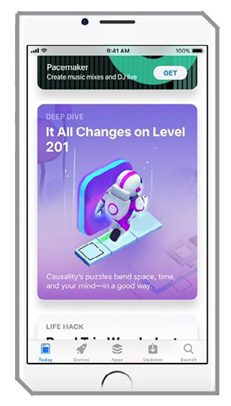
Maps
The Map feature of Apple in the latest iOS 11 version would be observing as many as three fundamental features: lane guidance, speed limits and indoor maps. All of these advanced features are to be welcomed with pleasure by the users as Apple aims to reach closer to the gap still maintained by the Google Maps.
The feature of the indoor map is to be launched for the airport and shopping centers at first. Gradually, it would be advanced to give a detailed view of the exact location of the terminals and shops as well. It would also reflect the particular floor that the shops or terminals would be located in. The feature of the indoor map will be currently launching a series of selected cities. However, Apple claims to be expanding the geographical locations soon enough.
The feature of lane guidance can be regarded as the strong point for the Google Maps. However, Apple claims to challenge the same with its new advanced version of the same in iOS 11. In addition to this, the Maps feature of Apple would not only instruct the user about the roads they should take the turn but would also inform them about the particular lane that they need to be in while approaching for the next exit. When you would be driving on unfamiliar driveways, then this feature can come highly useful in increasing the ability of navigation with much ease without missing any significant exits.
The speed limit feature can be considered to be a welcome feature of the Apple Maps. You can simply ask at any point of driving about the speed limit and you would get the desired answer to it.
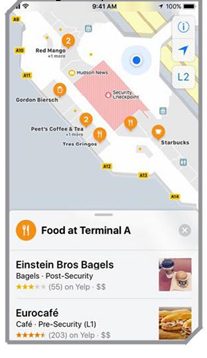
Messages
One of the most significant features offered by the refreshed Messages in iOS 11 is the ability to sync with the iCloud. The users can finally say goodbye to the failure of the messages to sync properly with the iCloud, especially while switching between devices. In addition to this, the deletion of any messages from one device would now delete the same from all the devices. Therefore, the syncing activity has now become end-to-end encrypted.
In addition to the ease of syncing, Messages app would also be receiving a touch of UI tweak for the iMessage apps on iOS 11. The iMessage app tab is instantly visible on the bottom of the screen as the users would try to open a new conversation. Therefore, it now requires fewer clicks to access the various apps and also makes it feel its presence on the screen.
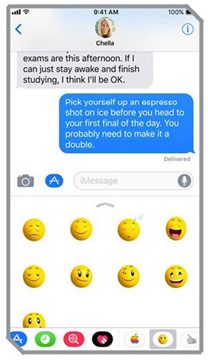
Apple Pay iMessage App
Apple has launched a new iMessage app of their own brand name: Apple Pay for iMessage. This highly advanced iMessage app would enable the person-to-person payments with much ease with the help of the Apple Pay. The users would just need to open the iMessage app in some conversation and then enter the desired amount. Then, the users can simply hit the Send icon and then authenticate the payment with the Touch ID for making the successful payment.
This brings about a great and instant way to transfer money from one person to the other. This feature also eliminates any kind of hesitance of the users into giving their credit card information.
Camera
The Camera app of Apple has also received some additional exciting features in the latest iOS 11 version. The Camera app now includes several new and interesting filters for improving the portrait photography in addition to the enhancements in the photo quality of the images taken in poor light effects. The app comes with the advanced compression technology that permits the photographs that are taken by the Camera to be stored in half the size of the original one. This feature tends to save a lot of space in your device’s memory.
The most exciting aspect of the refreshed Camera app in iOS 11 is the Live Photos feature. This unique feature allows the ability for selecting a particular frame of the Live Photo as the main frame. This feature was not available in the previous iOS versions. There is also the feature to convert the Live Photos into interesting and funny GIFs. Apple can achieve the same quite intelligently as well as in an automatic manner. Therefore, the users would just need to select a particular effect and the iOS 11 would assure the rest. The effects also include the infinite looping of the Gifs along with infinite exposure.
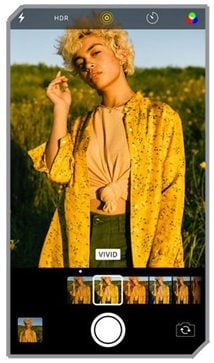
Photos
The Photos app in the iOS 11 has continued to grace its presence with the machine learning capabilities offered by Apple. The Photos app is now able to create more “Memories” that would be based on important events like anniversaries, birthdays, pet’s compilations and so more. The Memories tend to adjust automatically for filling the screen even if the user is watching the same in either portrait or landscape mode.
As far as interoperability is concerned, the Photos app is now capable of syncing the metadata of the users across several devices.
News
The renewed News app in the iOS 11 version would now have the curated content on a daily basis which would be gathered from the Apple News Editors. This would be available in the new Spotlight tab. It would also include the top video of the day from around the Internet.
Music
With the launch of the iOS 11 version, the subscribers of Apple Music can now create a profile such that their friends can follow them. Thus, they can showcase to their friends the music that they are listening to. Even the friends can share their own playlists and see the Music radio stations of Apple that they have been listening to.
Notes
Apple Notes witnessed the addition of the remarkable iPad-specific advanced features. In addition to this, the Notes app has also been benefited with the ability for creating inline tables. This new feature has been made accessible from the shortcut tab present above the QuickType keyboard.
The share sheet of the Notes app based on UI has also been upgraded. Now, the users would be able to browse through the various folders and could also search for particular notes before selecting the location to save the content.
Siri
Apple has redesigned the Siri voice in the iOS 11. Apple now claims that Siri’s voice appears more natural along with being expressive like never before. A new feature that has been brought into Siri has been the ability for translating between various languages.
Siri has also received better integrations with the Apple Music app. It is now also able to answer contextual questions like the name of the drummer in a particular song.
Siri also comes with a bundle of new advanced features like enhanced QuickType suggestions, intelligent suggestions of calendar events, better Safari search, recommended news and stories and so more.
Control Center
There are two major changes observed in the Control Center of iOS 11. One change has been long asked for by the users and the other change comes as a pleasant surprise.
Control Center can now be customized with toggles and buttons that the users tend to care about the most. In addition to this, the users can also achieve 3D Touch on several objects in the Control Center. Some objects have also been expanded into a separate menu with more buttons for better access.
The second major change with Control Center is that it has received a full redesign. There are no more separate panels that were introduced in the iOS 10. In their place, there has been the introduction of a single-paged Control Center that appears to be greatly different.
Lock Screen & Notification Center
One aspect of the fragmentation in the iOS 11 has been altered with respect to the Notification Center. Now, when the users would view the notifications from the lock screen of the device, then they can load the screen by
swiping up for viewing the full set of notifications. This lock screen feature is the only possible way to access the new Notification Center in iOS 11. The action of swiping down from the top of the screen would now return the users to the Lock Screen. Here, the users can access the Search screen by swiping right and the Camera app by swiping left. These changes might bring about a bit of confusion. However, once you get adapted to it, it offers a great ease of use and access.
Another great feature that is worth noticing in the Lock Screen of the latest iOS 11 version is the presence of a card that contains the controls for audio playback. This would appear on the Lock Screen proactively for a shorter duration of time once the users would pause the playback option. This could be a small feature. However, it can be a useful feature that can be taken advantage of while restarting playback every day.

iOS 11 is a great version of the Apple operating system that is aimed to offer the ease of use of the iPhones and iPads to the worldwide users.
